VIII. INSTALLER PHP ET PHPMYADMIN
8.1 - Installer les paquets
La CentOS 7 dispose du paquet "php" dans sa version 5.4. Procédez à l'installation des paquets nécessaires par la commande suivante :
#yum install php php-bcmath php-cli php-gd php-mbtring php-mcrypt php-mysql \ php-pdo php-pear php-xml php-xmlrpc phpMyAdmin
Pour obtenir la dernière version de phpMyAdmin vous devez activer le dépot "epel".
8.2 - Configurer Php
Modifiez le fichier [/etc/php.ini] de la manière suivante :
Ligne 211 =>short_open_tag = onLigne 375 =>expose_php = offLigne 405 =>memory_limit = 128MLigne 672 =>post_max_size = 128MLigne 800 =>upload_max_filesize = 20MLigne 878 =>date.timezone = Europe/Paris
Redémarrez le service "httpd" :
#systemctl restart httpd.service
Créez le fichier [/var/www/html/info.php] de la manière suivante :
Ligne 1 =><?phpLigne 2 =>phpinfo();Ligne 3 =>?>
Testez le fonctionnement de Php : http://<Votre adresse IP>/info.php :
Figure 38 - Test de fonctionnement de Php
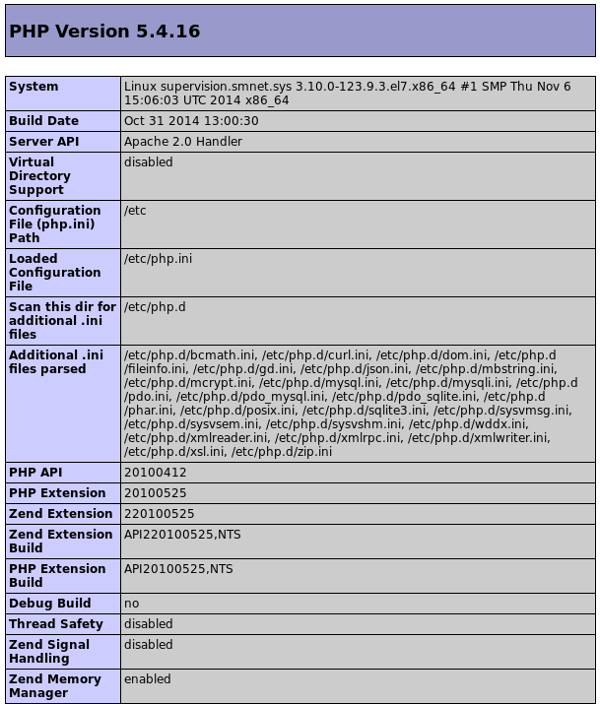
Php est opérationnel ...
8.3 - Configurer PhpMyAdmin
Modifiez le fichier [/etc/httpd/conf.d/phpMyAdmin] de la manière suivante :
Figure 39 - Fichier [/etc/httpd/conf.d/phpMyAdmin]
![Fichier [/etc/httpd/conf.d/phpMyAdmin]](../centos7/captures/centos7_39.png)
Soyez vigilant pour les lignes "Require ip ..." et "Allow from ..." ! Tenez compte de votre propre réseau.
Redémarrez le service "httpd" :
#systemctl restart httpd.service
Testez le fonctionnement de phpMyAdmin à l'aide d'un navigateur : http://<Votre adresse IP>/phpmyadmin.
Figure 41 - phpMyAdmin
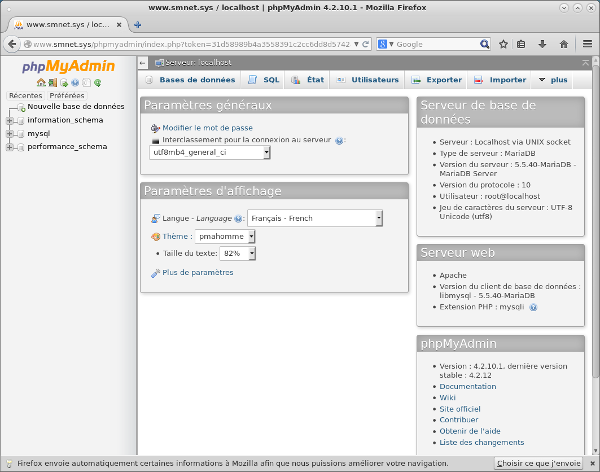
phpMyAdmin est opérationnel ...